Simple and easy—Inhaven Keep saves you time and money.
Replenishing your properties and maintaining your brand standards shouldn’t be difficult. Let us help.

1 Set up Properties
Add your properties to the dashboard. Set up shipping addresses, billing, and access PINs.

2 Select Assortment
Shop Quality Checklists and standardize your assortment for each of your properties.
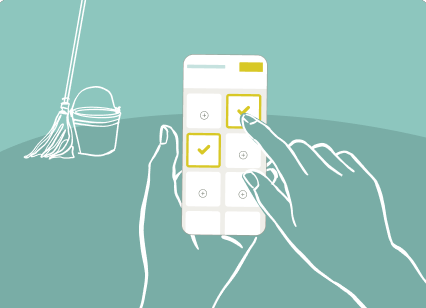
3 Housekeep
Housekeeping staff quickly selects what’s needed in the property with the Keep app.
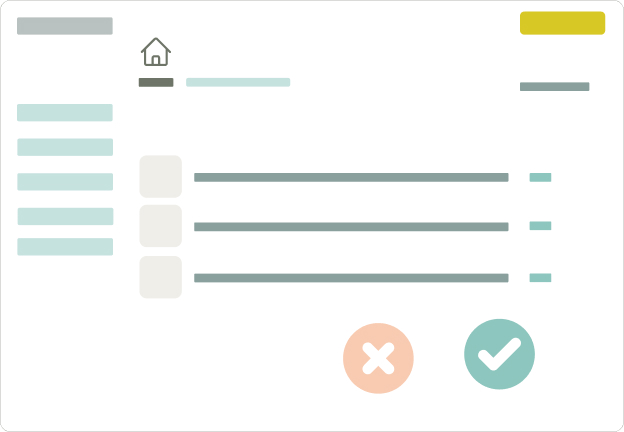
4 Approve
Autogenerated Purchase Requests are sent to you. Simply edit, approve, or deny and keep your inventory replenished.
Managing it all can be messy, overwhelming, and stressful. We’re here to help.
Inhaven Keep is the first of its kind, easy-to-use inventory management tool for vacation rentals. Housekeeping quickly selects the exact items that need to be replaced, communicate with messages and pictures, and an auto-generated purchase request is sent directly for your review and payment. Finally, that (priceless) peace of mind.
Simplify inventory management today with Inhaven Keep—you have nothing to lose and so much (time and money) to gain.
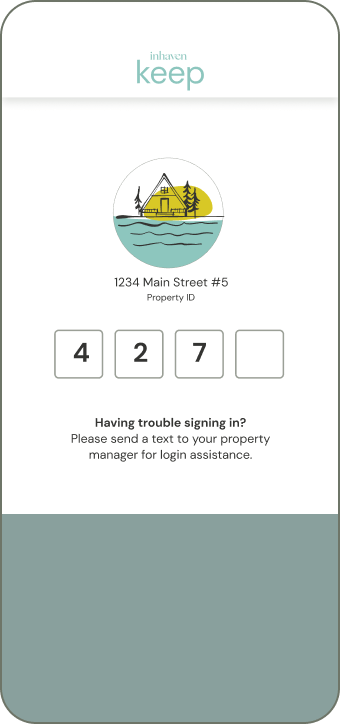
Housekeeping staff enter PIN to access the Property Page, while in the property.
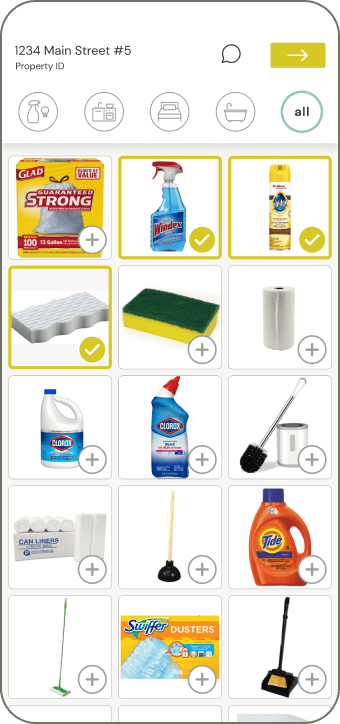
Housekeeping staff quickly selects the items that need to be replenished or replaced.
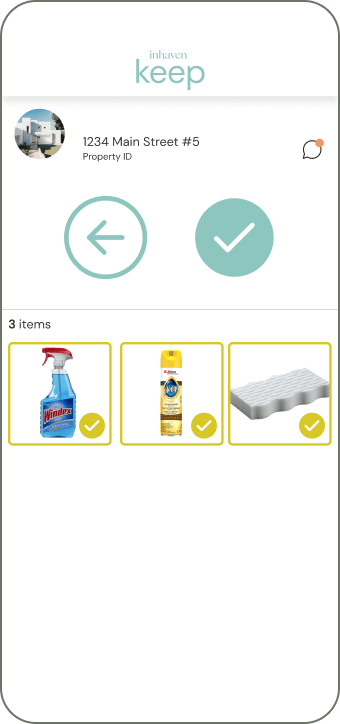
Housekeeping staff confirms the items, and adds notes and pictures.
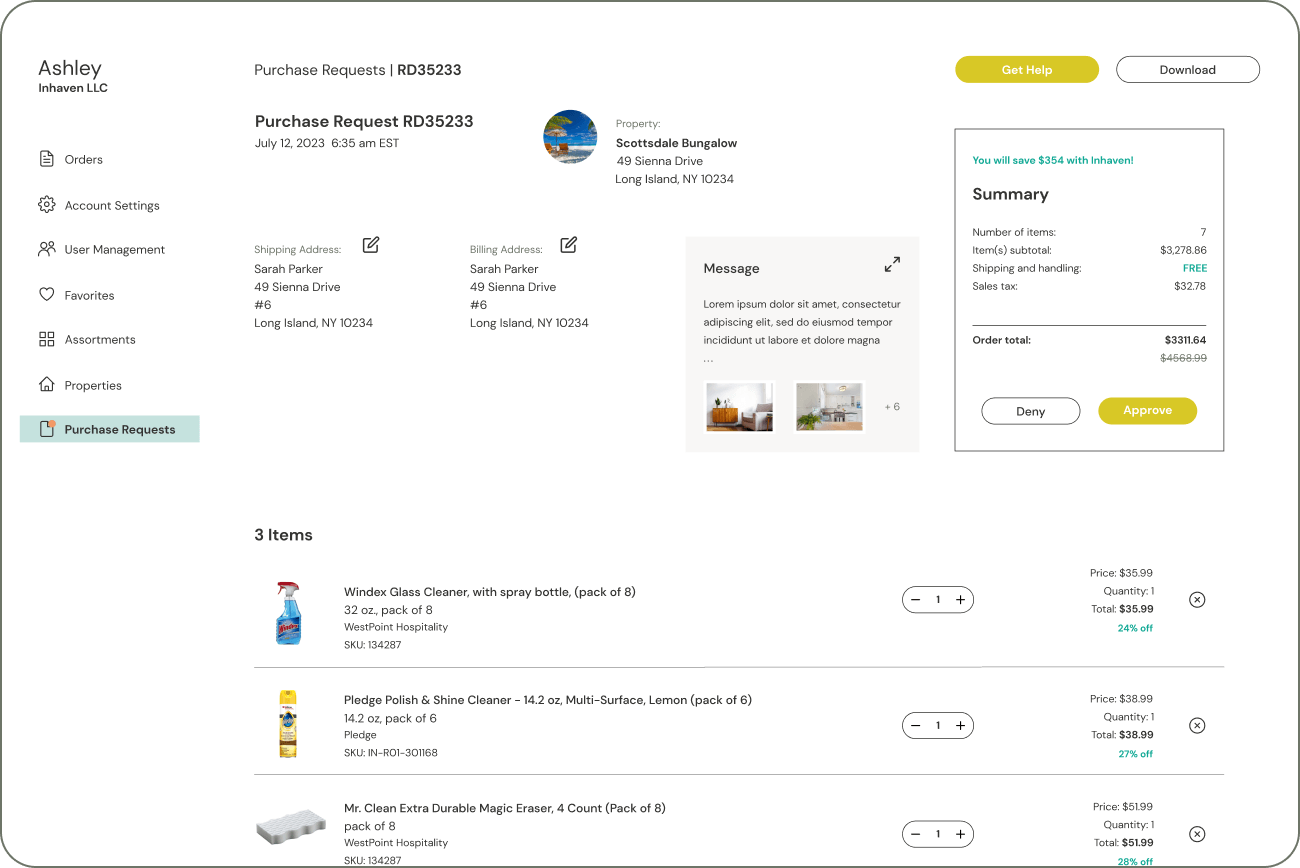
An autogenerated purchase request is sent directly to you. In the Inhaven dashboard, you can edit the request, approve it, or deny.
Love it? Get Keep today.
Get KeepInhaven Keep FAQ
-
1. How does Keep work?
Inhaven Keep is a communication and inventory management solution for you and your housekeeping & inspection teams. To get started, assign your properties with an assortment, access PIN and QR code. Place the QR code anywhere in the property for your housekeeping team to easily access. Your housekeeping team can pull up the property’s standardized assortment using the QR code and easily select products that need to be replaced or replenished, creating a purchase request for you to review and approve. -
2. How do I get started with Keep?
Inhaven Keep is a communication and inventory management solution for you and your housekeeping & inspection teams. To get started, assign your properties with an assortment, access PIN and QR code. Place the QR code anywhere in the property for your housekeeping team to easily access. Your housekeeping team can pull up the property’s standardized assortment using the QR code and easily select products that need to be replaced or replenished, creating a purchase request for you to review and approve. -
3. How do I share this with my housekeeping staff?
Inhaven Keep is a communication and inventory management solution for you and your housekeeping & inspection teams. To get started, assign your properties with an assortment, access PIN and QR code. Place the QR code anywhere in the property for your housekeeping team to easily access. Your housekeeping team can pull up the property’s standardized assortment using the QR code and easily select products that need to be replaced or replenished, creating a purchase request for you to review and approve.
Still have questions? Reach out below to schedule a time to speak with us, we look forward to hearing from you.
Let’s TalkInhaven Keep is the first and only management platform of its kind—and we are so excited to share it with you. Best part? It’s completely free to use and already a part of your Inhaven account.